You can login and find your dashboard on Krave.Golf using the following methods
- From the shop view: Use the quick link icon in the header or drop-down menu.
- From the home page: Use the quick link icon or drop-down menu


How to Login
Use the Login form to add your credentials.

How to Logout
Use the quick link icon or menu option in the my account section of the website.






Add comment